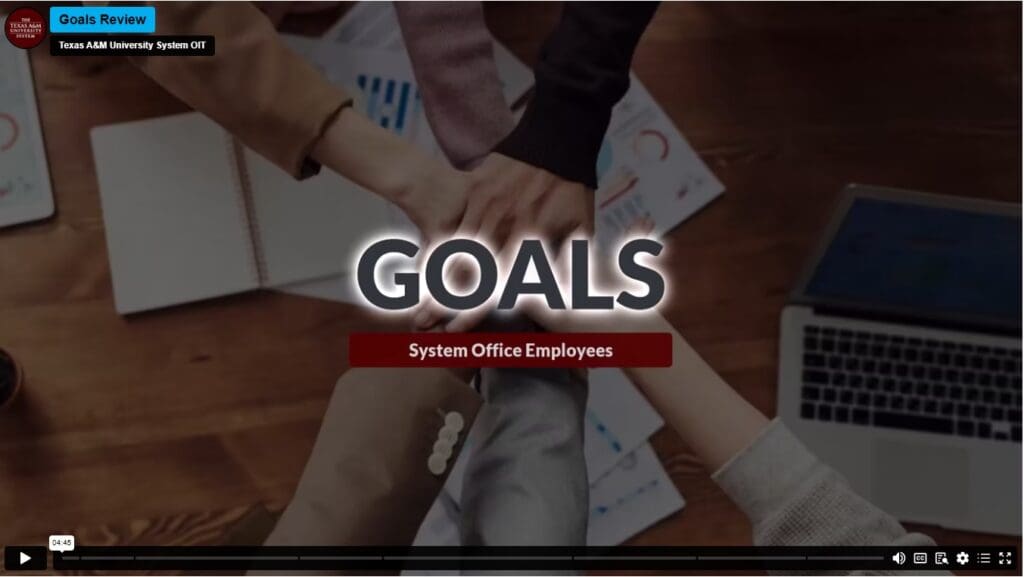EMPLOYEES & MANAGERS
2024-25 Performance Review Process
(Employees & Managers)
The 2024-2025 System Offices Performance Reviews will launch in Workday on May 27, 2025 and will cover the period of June 1, 2024 to May 31, 2025. An employee hired before March 1, 2025 must have a performance review conducted, even if an abbreviated review for the recent hire. Performance reviews will conclude on June 30th.
As the Manager – you have two options to complete the employee(s) performance reviews. As you decide what option to select – be sure to meet with your employee(s) to provide them which option before starting the performance review. As you decide what option to select – be sure to meet with your employee(s) to provide them which option before starting the performance review.
Option A (Abbreviated Review): Select this option if:
The Employee’s performance is consistent this year with last year and the rating from the previous year was documented as Meets Expectations or higher; and
– Option A (Abbreviated Review) was not selected for two consecutive performance review periods; and
– The Employee did not have a job change (promotion, reclassification, etc.) since the last performance review;
If the abbreviated review is chosen, select Option A and move to the overall rating section of the review, select the same overall rating as last year and submit.
Be Advised: If you select this option, you should have already communicated with the Employee your intent to recognize last year’s performance review as an accurate reflection of this year’s performance. You should have also advised them as to whether they should have completed the self-evaluation in full, or if they were to simply submit the form in Workday to move the business process forward.
Option B (Full Review): Select this option if:
– Option A is not applicable;
– Last year’s performance is not an accurate reflection of the performance observed this review period;
– You desire to complete a full review for this Employee.
Manager informs employee whether or not s/he will acknowledge that the employee’s overall rating received on last year’s review is an accurate reflection of the performance observed during this year’s review and therefore the manager is not conducting a full review. If performance is an accurate reflection of last year, the manager instructs the employee whether to complete the Self Evaluation or not complete. Please follow the steps below to assist you through the performance review.
Step-by-Step Performance Review Videos (Single Sign-On)
Additional Resources

Training Opportunities

Performance Review Rating Scale

Frequently Asked Questions