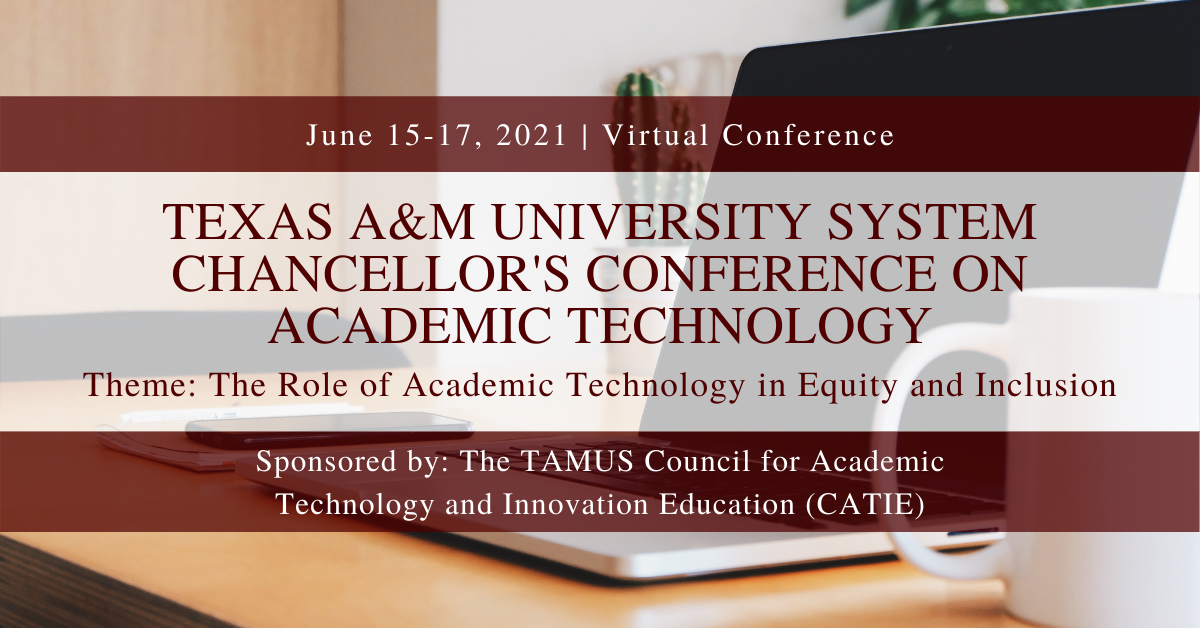FAQ – 2021 Chancellor’s Conference on Academic Technology
2021 Chancellor’s Conference on Academic Technology
The Role of Academic Technology in Equity and Inclusion
JUNE 15-17, 2021 | ONLINE/VIRTUAL EVENT | FREE
Frequently Asked Questions
Thank you for registering for the 2021 Texas A&M Chancellor’s Conference on Academic Technology, hosted by the Texas A&M System Council for Academic Technology and Innovative Education (CATIE)!
What platform is being used for the 2021 virtual conference?
Attendify is the main platform for the virtual event, allowing you to access the conference program, watch the sessions and ask questions to the presenters, communicate with fellow attendees, view our sponsors, and so much more!
How will I access and login to Attendify?
You can access Attendify via your desktop or download the app.
How to Access the Desktop Version:
- Use this link to access the desktop version: https://ve.attendify.com/index/plytoa/s_plytoa/
- Once you enter the site enter your email address.
- Password instructions below:
- Insert a password for your account and hit create an account. Once you have created the account it will prompt you to make a profile. Make your profile.
- If you experience any password problems, click Forgot Password.
- Once you input your password or create your profile you will be able to access the platform.
What browser should I use for the virtual conference?
If you decide to use the desktop version, we strongly recommend using Google Chrome, Mozilla Firefox, or Safari.
Can I use my mobile phone?
Yes, if you are attending the conference you can download the app and use your mobile phone to access the conference and participate in the sessions and engage with other attendees.
How do I access the schedule and watch the conference sessions?
In Attendify, navigate to the schedule tab, then select schedule. This will show all sessions for the conference. To watch a session, click on the session you would like to view. You will then see a countdown in the middle of the page for all sessions that will be streamed. Once the session is live, the countdown will expire, and the session will be viewable.
Can I ask questions during the sessions?
Yes, each session will have a chat feature where you can ask questions to the presenters and chat with other attendees who are watching that particular session.
Can I interact with other attendees via the conference platform?
Yes, you can engage with speakers and attendees on the conference platform. You will be able to private message any speaker or attendee, engage with all attendees, and speakers via the activity stream, join in on a conversation on one of the channels available via the conference app, and more!
How will I be able to network during the virtual conference?
During the virtual conference, you will be able to network via the platform along with certain session types that provide more engaging opportunities. The platform has features available that allow you to interact with speakers, sponsors, and attendees.
Will the sessions be recorded?
Yes, the conference sessions will be recorded and available after the conference for attendees. We will send out emails after the conference with instructions on how to access them.