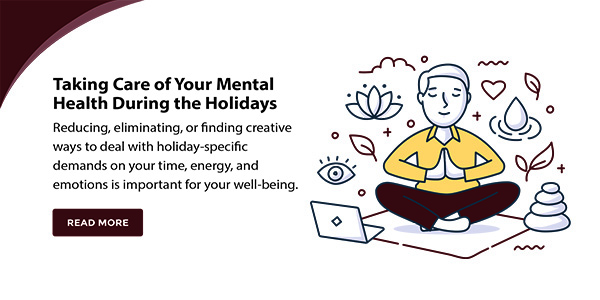Using the BCBS Cost Estimator
[et_pb_section fb_built=”1″ _builder_version=”3.22″ custom_padding=”0px|||||” locked=”off”][et_pb_row _builder_version=”3.25″ background_size=”initial” background_position=”top_left” background_repeat=”repeat” custom_padding=”0px|||||”][et_pb_column type=”4_4″ _builder_version=”3.25″ custom_padding=”|||” custom_padding__hover=”|||”][et_pb_text admin_label=”Text” _builder_version=”4.6.5″ background_size=”initial” background_position=”top_left” background_repeat=”repeat” hover_enabled=”0″ sticky_enabled=”0″]
You may not think about comparing prices when you are using your health care benefits. But prices vary in health care, too. By doing some research before you go to the doctor, you can make changes in how much you might pay out-of-pocket for health care. For example, according to Blue Cross and Blue Shield of Texas (BCBSTX), an MRI might cost $475 from one provider and the same service may cost $2517 from another. BCBSTX encourages you to be a smart healthcare consumer by using their Cost Estimator tool before scheduling your appointments.
- Log in to Blue Access for Members (BAM) through https://bcbstx.com/tamus or directly through your MyEvive account.
- From BAM, scroll down to the bottom-left of the screen and click on Cost Estimator.
- The Provider Finder and Cost Estimator tool will open.
- From the Browse drop-down menu, select Cost Estimates.
- Select the service category you are interested reviewing.
- Review estimated costs of providers in the area offering those health care services.
Please keep in mind that costs are estimates. Make sure you are logged in so your search displays in-network providers on your health plan.
[/et_pb_text][et_pb_post_nav _builder_version=”4.4.8″][/et_pb_post_nav][/et_pb_column][/et_pb_row][/et_pb_section]