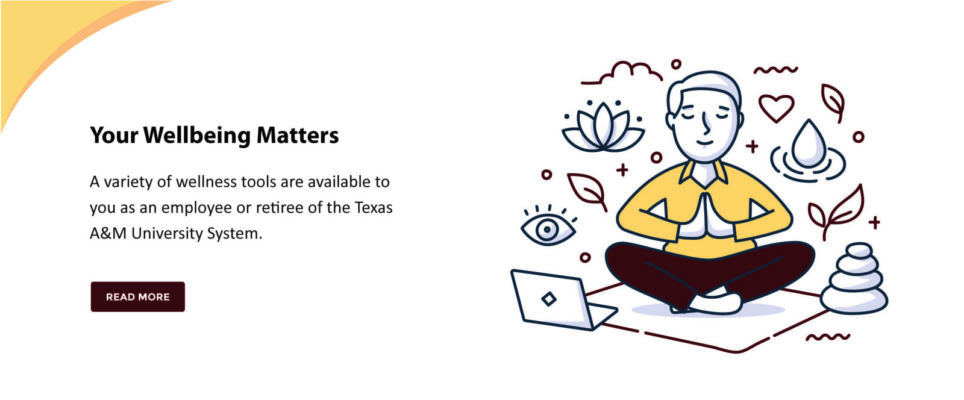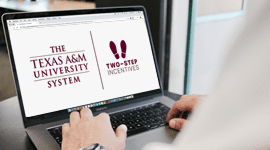Dependent Social Security Number Reminder
[et_pb_section fb_built=”1″ _builder_version=”3.22″ custom_padding=”5px|||||”][et_pb_row _builder_version=”3.25″ background_size=”initial” background_position=”top_left” background_repeat=”repeat” custom_padding=”0px|||||”][et_pb_column type=”4_4″ _builder_version=”3.25″ custom_padding=”|||” custom_padding__hover=”|||”][et_pb_text _builder_version=”4.4.1″ background_size=”initial” background_position=”top_left” background_repeat=”repeat”]
As part of compliance with the Affordable Care Act (ACA), the A&M System Benefits Administration Office is required to request Social Security Numbers (SSNs) for covered dependents. This information will remain confidential. If you have dependents covered through your A&M System health plan for whom you have not provided an SSN or if you are unsure as to whether you have previously provided your dependent’s SSN(s), go online to Workday (https://sso.tamus.edu/) to check and enter an SSN. After logging into Workday, click on the Benefits Worklet. On the Benefits screen, select Change Dependents.
[/et_pb_text][et_pb_post_nav _builder_version=”4.4.1″][/et_pb_post_nav][/et_pb_column][/et_pb_row][/et_pb_section]