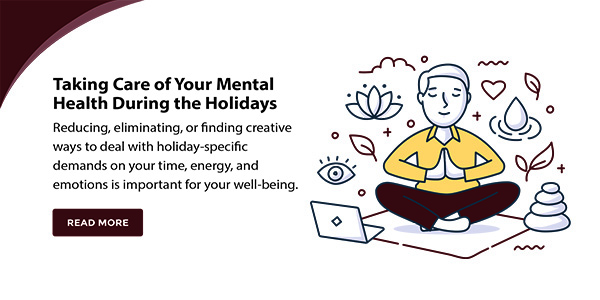COVID-19 Relief Bill – Flexible Spending Account Changes
[et_pb_section fb_built=”1″ admin_label=”Section” _builder_version=”3.22″ custom_padding=”0px|||||” locked=”off”][et_pb_row _builder_version=”3.25″ background_size=”initial” background_position=”top_left” background_repeat=”repeat” custom_padding=”0px|||||”][et_pb_column type=”4_4″ _builder_version=”3.25″ custom_padding=”|||” custom_padding__hover=”|||”][et_pb_text admin_label=”Text” _builder_version=”4.8.2″ background_size=”initial” background_position=”top_left” background_repeat=”repeat”]
The most recent COVID-19 Relief Bill, passed on December 27, 2020, made it easier to use your Healthcare Flexible Spending Accounts (FSA) and Dependent Day Care Accounts during the pandemic. The bill included important changes to the The Texas A&M University System FSA benefits. The following changes are now in effect for your FSA or Dependent Day Care Account for the 2020 and 2021 plan years:
Healthcare Flexible Spending Accounts (FSA)
Make changes to your FSA without a qualifying life event (getting married, birth of a child, etc.)
You can make a change in election amounts for plan years ending in 2021 (plan year ending 08/31/2021) without a change in status event. This means you can change your FSA election amount or sign up for an FSA outside of your open enrollment period. You can make this change yourself in Workday by going to the Benefits Worklet, selecting “Benefits” in the Change column, choosing the “Flexible Spending Account Change” Change Reason, and following the instructions.
12 months to incur and claim expenses (extended grace period)
You have 12 months after your plan year ends to incur medical costs and submit claims to your healthcare FSA. This extension is valid for plan years ending in 2020 (plan year ending 08/31/2020) and 2021 (plan year ending 08/31/2021). This means any medical expenses incurred in plan year 2021 (09/1/2020 – 08/31/2021) can be applied to your plan year 2020 FSA (09/1/2019 – 08/31/2020), and expenses incurred in plan year 2022 (09/1/2021 – 08/31/2022) can be applied to your plan year 2021 FSA (09/1/2020 – 08/31/2021). This change gives the employee an additional 12 months to incur expenses and claim your FSA dollars.
Terminated employees FSA accounts
Allowances for Terminated Employees Healthcare FSA participants who terminate their employment during the 2020 plan year (09/1/2019 – 08/31/2020) or 2021 plan year (09/1/2020 – 08/21/2021) can spend down their unused balances for expenses incurred through the end of the plan year in which the termination occurred including the additional 12-month grace period as noted above. You may claim up to the amount deducted from your pay prior to your termination from the plan.
Dependent Day Care Flexible Spending Accounts (FSA)
Make changes to your FSA without a qualifying status events (getting married, birth of a child, etc.)
You can make a change in election amounts for plan years ending in 2021 (plan year ending 08/31/2021) without a change in status event. This means you can change your FSA election amount or sign up for an FSA outside of your open enrollment period. You can make this change yourself in Workday by going to the Benefits Worklet, selecting “Benefits” in the Change column, choosing the “Flexible Spending Account Change” Change Reason, and following the instructions.
12 months to incur and claim expenses (extended grace period)
You have 12 months after your plan year ends to incur dependent day care costs and submit claims to your dependent day care FSA. This extension is valid for plan years ending in 2020 (plan year ending 08/31/2020) and 2021 (plan year ending 08/31/2021). This means any dependent care expenses incurred in plan year 2021 (09/1/2020 – 08/31/2021) can be applied to your plan year 2020 FSA (09/1/2019 – 08/31/2020), and expenses incurred in plan year 2022 (09/1/2021 – 08/31/2022) can be applied to your plan year 2021 FSA (09/1/2020 – 08/31/2021). This change gives the employee an additional 12 months to incur expenses and claim your FSA dollars.
Please reach out to your Human Resources office with any questions.
[/et_pb_text][et_pb_post_nav _builder_version=”4.4.8″][/et_pb_post_nav][/et_pb_column][/et_pb_row][/et_pb_section]